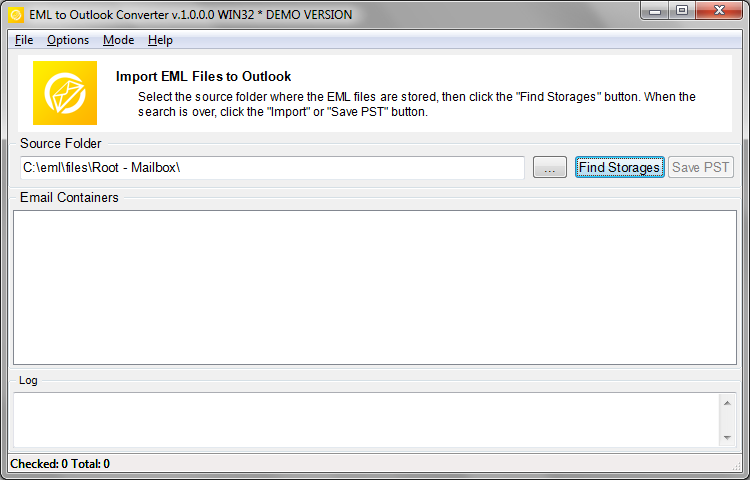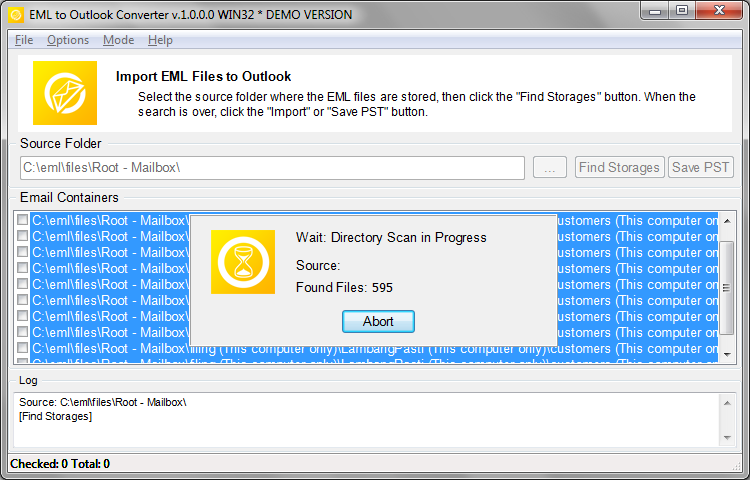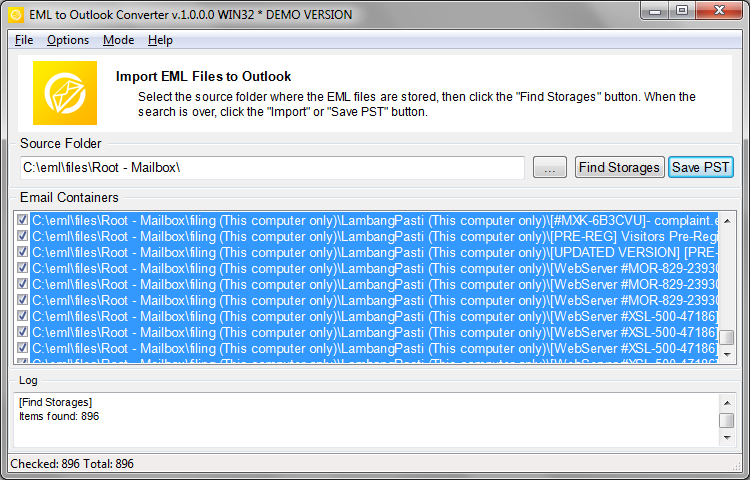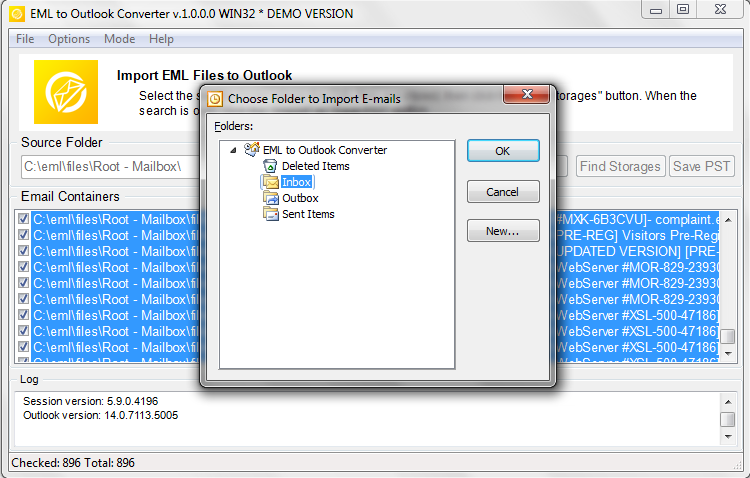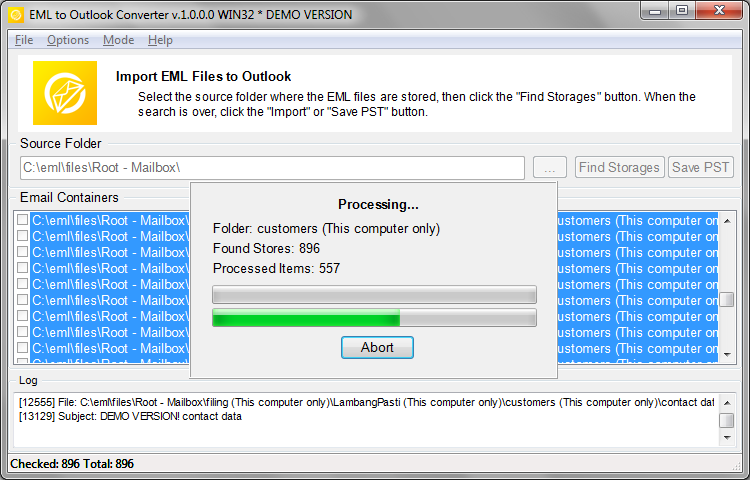When I need this program?
EML is a kind of file extension used by many email applications to create or export email messages into individual files. Each EML file consist of the email body, message subject, sender, recipients, timestamps, priority and more tags. EML files store the header and main message body in plain ASCII text, including the external links and attachments. Various programs, like Live Mail, Apple Mail, eM Client and Mozilla Thunderbird, can import EML files.
Today many people have been choosing Microsoft Outlook due to its popularity, resulting in a migration from using multiple email clients to Outlook. Microsoft Outlook saves information in a file format called PST (Personal Storage Table) and it is more flexible than EML and is, therefore, a popular choice for many users. Because of this, there is an increasing trend of converting EML to Microsoft Outlook versions 2021, 2019, 2016, 2013, and 2010.
EML to PST Converter will come in handy in situations when you urgently need to import any number of email messages in the EML format to Outlook.
What EML to Outlook Converter does?
The EML to PST Converter is an easy-to-use tool that debunks the idea that only tech-savvy individuals are capable of converting data. It’s reliable and simplifies the procedure of moving EML messages from any email client to Outlook, without requiring any special expertise or know-how.
This tool can quickly and efficiently import email archives of any size into your Outlook profile or a standalone PST file. It ensures that all email folder structures are correctly converted in full compliance with the requirements of the destination format.
The enterprise version offers EML to PST conversion through the command line, which provides a broad range of capabilities for large-scale batch email migration.
Whether you need to import EML to Outlook once, occasionally or regularly, EML to PST Converter is a valuable addition to your software collection.